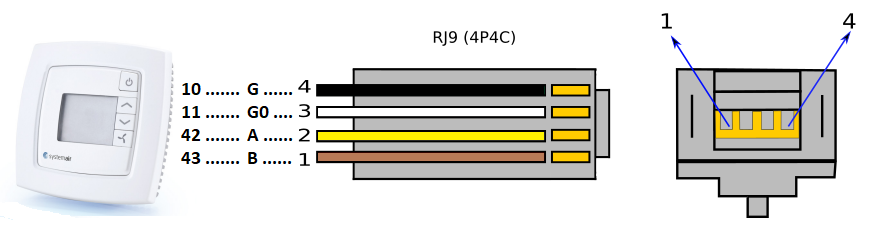|
Access 4.x |
EXOline connected room unit (ED-RUx) |
ED-RUx can be connected to the EFX Display port:
Example of setting connection to ED-RUx (EXOline) Room unit |
|||
Variable |
Available options & Selection |
Note |
|
Configure port communication settings |
|||
Configuration > System settings > Communication > Communication port: EFX Display |
|||
Function |
... | EXOline master | ... |
||
Configuring connection to the room controller |
|||
Configuration > System settings > Communication Devices > Device 25 |
|||
Type |
...| Room unit | … |
Select type of the connected device (Room unit) |
|
Brand |
| ED-RUx (EXOline) | |
Select ED-RUx (EXOline) |
|
Function |
... | Exp5 | ... |
Assign function (any available expansion unit) |
|
Name |
[Device 25] > [Room unit] |
Change default name to a more informative |
|
Communication type |
| RTU | TCP | |
- |
|
Communication port |
...| EFX Display |... |
Select port for communication to the device |
|
Tip: Check device status after configuration
Related topics:
Room Controller S-ED-RU-DFO (external link)
Chapter info
Last reviewed: 12/16/2021
Access version: 4.6-1-00 (3068)