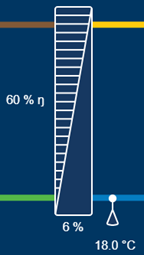|
Access 4.x |
Heat exchanger efficiency |
The function calculates temperature efficiency of the heat exchanger.
There are two options for calculating the efficiency depending on the installed sensor:
Option 1 (using the Exhaust air temperature sensor):
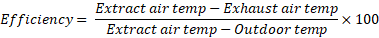
Option 2 (using the Efficiency temperature sensor):
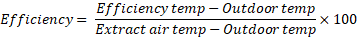
Minimal exchanger signal (default 5%) and minimal temperature increase (default 2oC) can be used as obligatory conditions for displaying efficiency.
Setup of the exchanger efficiency presentation |
|||
Variable |
Available options & Selection |
Note |
|
Activate exchanger efficiency presentation |
|||
Configuration > Functions > Temperature control |
|||
Efficiency presentation |
| Yes | No | |
Activate function |
|
Efficiency sensor |
| Efficiency temperature exchanger | Exhaust air temperature | |
Select option for efficiency calculation |
|
Min output exchanger to show efficiency |
[5] % |
Efficiency is only displayed if the control signal for the exchanger sequence is higher than 5% |
|
Min delta-T to show efficiency |
[2] oC |
Difference between Extract - Exhaust (option 1) or exchanger Intake - Efficiency (option 2) temperature to display efficiency |
|
Configure inputs |
|||
Configuration > I/O allocation settings > Analog inputs > |
|||
Efficiency temperature exchanger |
Any available I/O |
- |
|
View actual efficiency |
|||
Data & Settings > Operation overview > Exchanger |
|||
Exchanger (SEQ-B) |
0..100 % |
Indication of exchanger sequence output |
|
Efficiency exchanger |
--- %ƞ |
Indication of exchanger efficiency |
|
Graphical representation |
|||
Flowchart |
|||
|
18.0 oC - indication of Efficiency temperature 6% - indication of exchanger sequence output 60% - indication of exchanger efficiency |
||