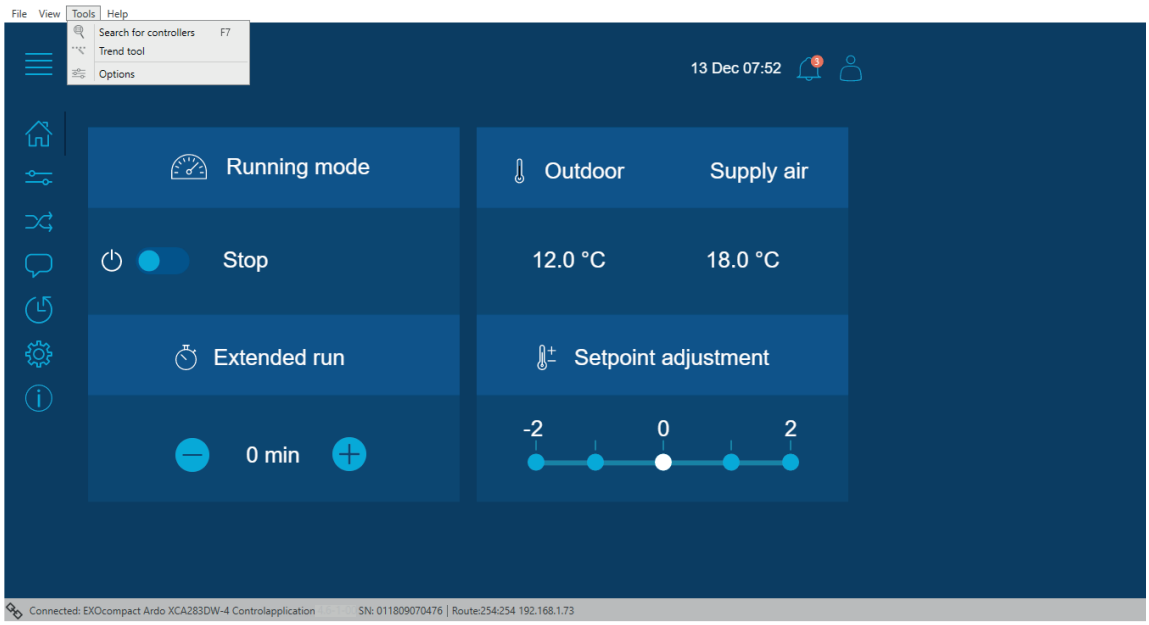|
Access 4.x |
Access application tool > Searching for controller |
Open Access Application Tool on your computer. Make sure that the computer and the Access controller you want to connect are in the same network.
At startup the program automatically scans the TCP/IP network and lists available Access compatible controllers.
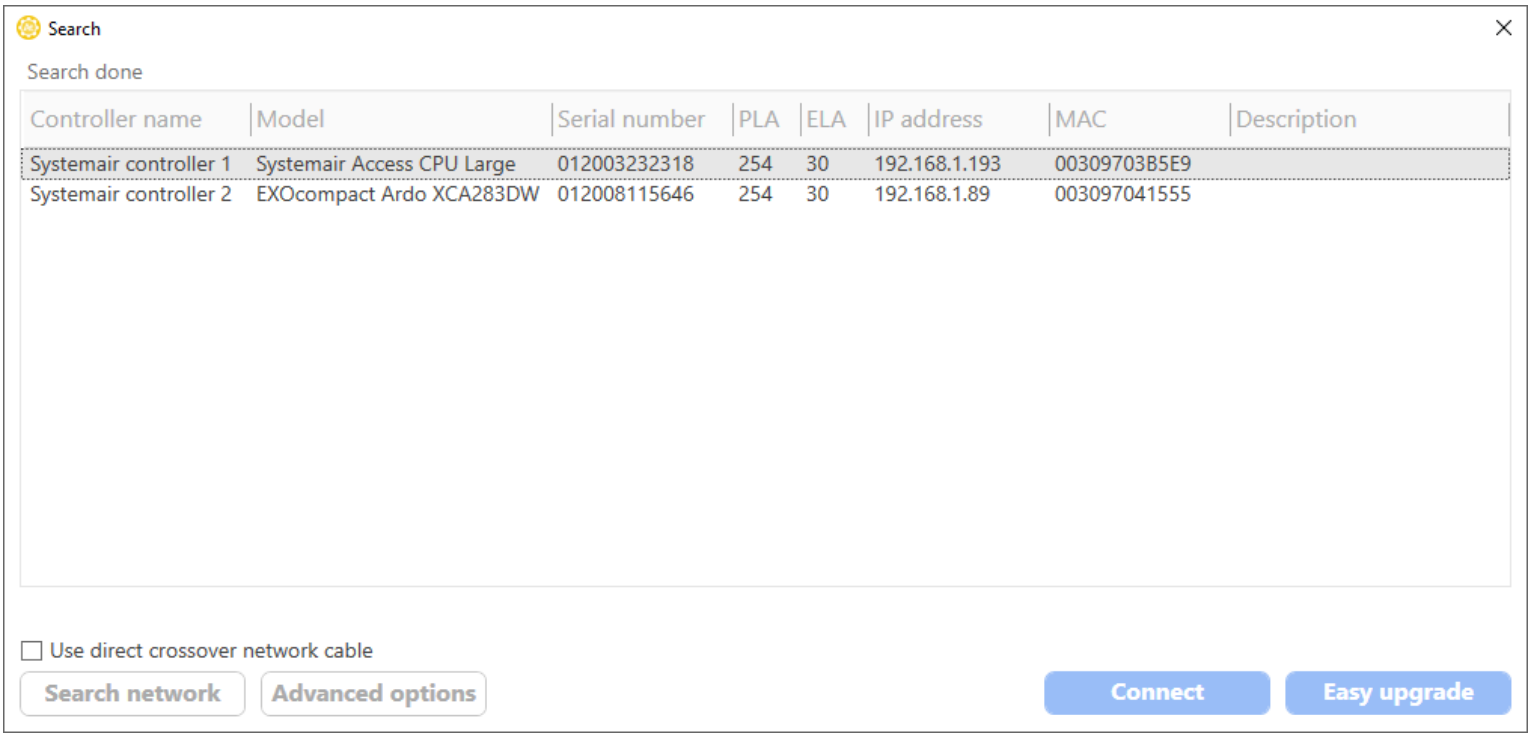
The button [Search network] will perform a search of the network. Select the Use direct crossover network cable function if you have used an Ethernet cable to directly connect the Access controller to the computer.
New search
Under the Tools menu it is possible to search for a new Access controller, even when a controller is already connected. A new search will bring back the start screen where the connected controller is marked in grey. If another controller is selected, the web interface for the previously connected controller will disappear from the screen.