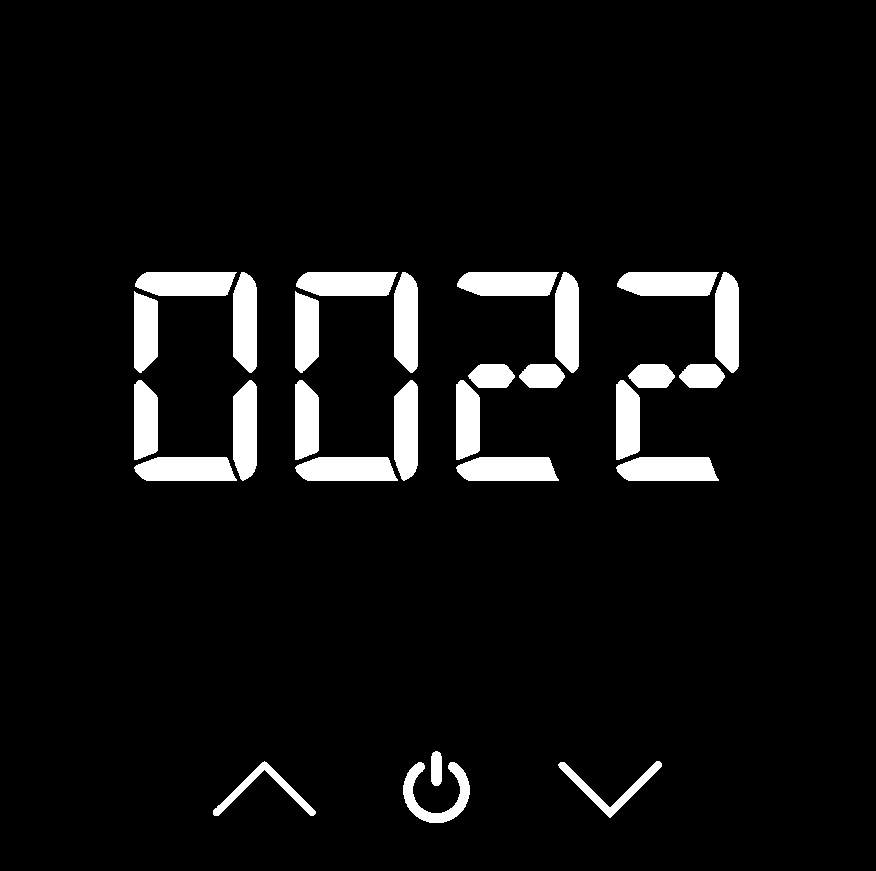|
Access 5.x |
Setting up the room unit (ED-RUD) |
|
While not configured the screen of the room unit doesn't show any control buttons or information. However the screen is light and it can be visible around the edges. |
|
To enter the configuration menu of the ED-RUD simultaneously touch and hold the area on the screen of the "/\" and "\/" buttons. Release once the four digit number start flashing (e.g. 0022) |
|
Use the "/\" and "\/" buttons to navigate parameters P001 ... P009 and change the values if necessary. Use "Power" button to enter parameter and to confirm the new value. |
Communication related parameters of the ED-RUD room unit
Parameter |
Description |
Example |
P001 |
The Modbus Address the controller uses 1…254 |
60 |
P002 |
Modbus stop bits and Parity 0 = 8N2 1 = 8O1 2 = 8E1 3 = 8N1 |
3 |
P003 |
Modbus Time Out At least 1.5 times a character min = 2 ms (at 9 600 baud) |
3 |
P004 |
Modbus Answer delay At least 3.5 times a character min = 5 ms (at 9 600 baud) |
5 |
P005 |
Modbus baud rate 0 = 4800 bps 1 = 9600 bps 2 = 19200 bps 3 = 38400 bps |
1 |