|
Access 5.x |
Heating/Cooling sequences > Starting order of heating/cooling |
The order of sequence activation is set by assigning an order number for heating and cooling.
Configuration > Functions > Function activation > Heating/Cooling sequences >
As can be seen in the configuration example below:
- In case of heating demand, the Exchanger (SEQ-B) will start first and Heating (SEQ-A) will follow second.
- In case of cooling demand, the Exchanger (SEQ-B) will start first and the Cooling (SEQ-C) will follow second.
Position |
Heating |
Cooling |
Start Heating |
Start Cooling |
Name |
SEQ-A |
2 |
Off |
0% |
0% |
Heating |
SEQ-B |
1 |
1 |
0% |
0% |
Exchanger |
SEQ-C |
Off |
2 |
0% |
0% |
Cooling |
SEQ-D |
Off |
Off |
0% |
0% |
Recirculation 1 |
SEQ-E |
Off |
Off |
0% |
0% |
Recirculation 2 |
SEQ-F |
Off |
Off |
0% |
0% |
Fan heating/cooling |
SEQ-G |
Off |
Off |
0% |
0% |
Heating 2 |
SEQ-H |
Off |
Off |
0% |
0% |
Cooling 2 |
SEQ-I |
Off |
Off |
0% |
0% |
Exchanger extract |
SEQ-J |
Off |
Off |
0% |
0% |
Extra heating/cooling capacity |
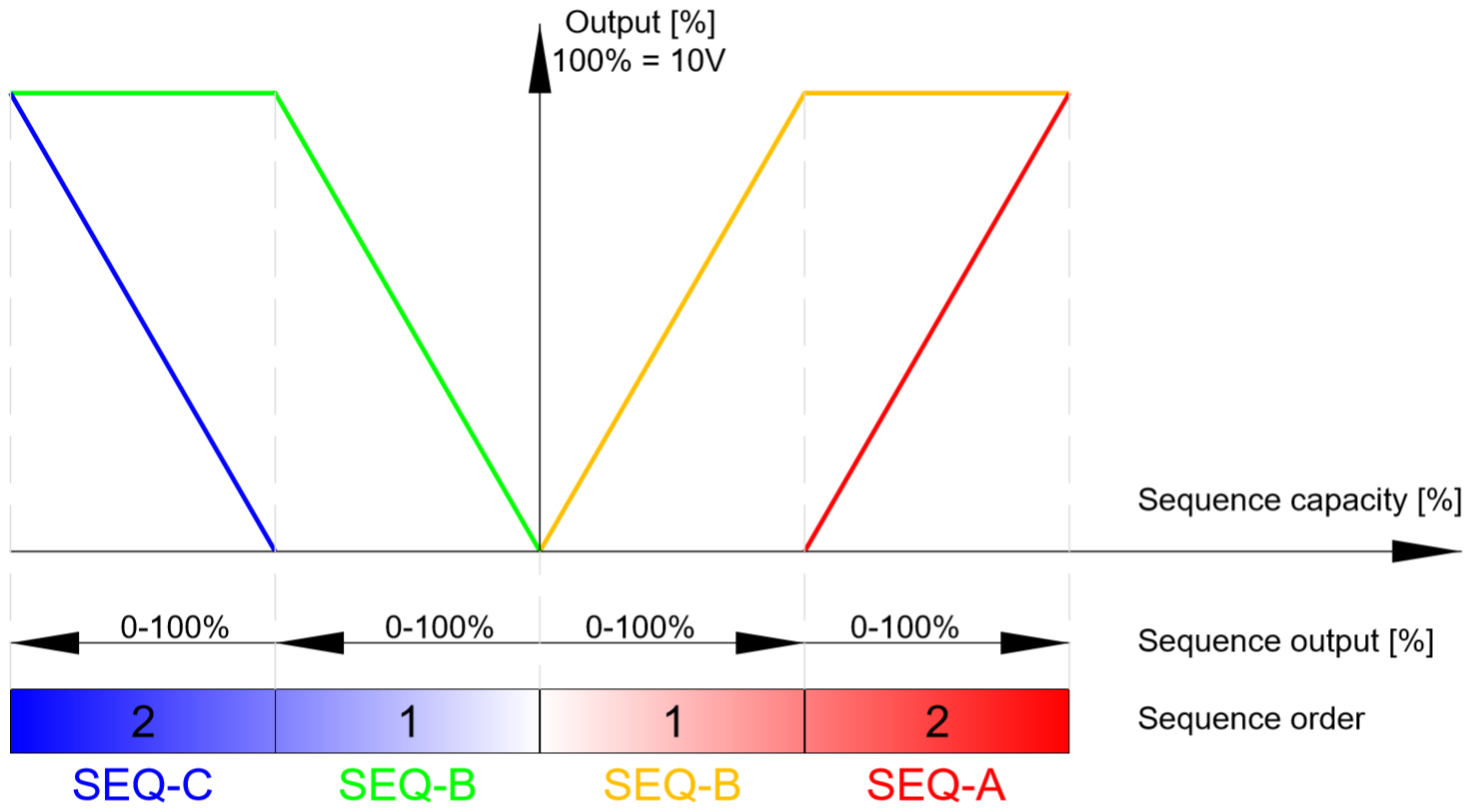
Sequence overlapping or dead band can be set by adjusting “Start Heating” and “Start Cooling” sequence parameters.
The adjustable range is -100% .. +100%.
A negative starting point will create sequence overlap while a positive starting point will delay the start of the selected sequence.
Position |
Heating |
Cooling |
Start Heating |
Start Cooling |
Name |
SEQ-A |
2 |
Off |
50% 0% |
0% |
Heating |
SEQ-B |
1 |
1 |
0% |
0% |
Exchanger |
SEQ-C |
Off |
2 |
0% |
-25% 0% |
Cooling |
SEQ-D |
Off |
Off |
0% |
0% |
Recirculation 1 |
SEQ-E |
Off |
Off |
0% |
0% |
Recirculation 2 |
SEQ-F |
Off |
Off |
0% |
0% |
Fan heating/cooling |
SEQ-G |
Off |
Off |
0% |
0% |
Heating 2 |
SEQ-H |
Off |
Off |
0% |
0% |
Cooling 2 |
SEQ-I |
Off |
Off |
0% |
0% |
Exchanger extract |
SEQ-J |
Off |
Off |
0% |
0% |
Extra heating/cooling capacity |
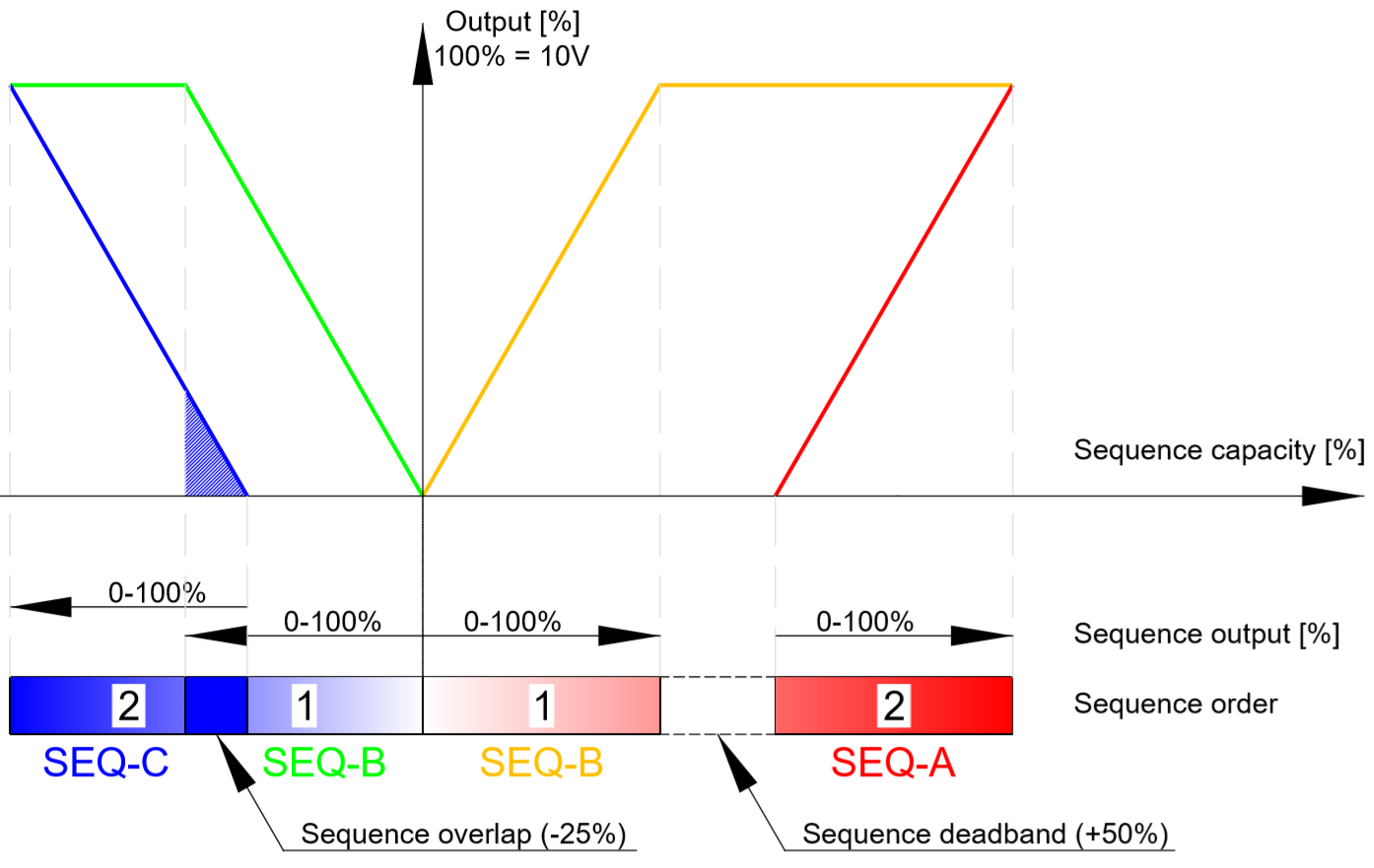
In the initiation phase of the air handling unit, a specialized temperature control regimen is applied, deviating from the standard sequence order:
During default startup, the exchanger sequence initiates regulation from 100% to 0%, contrary to other sequences. This approach expedites the attainment of the setpoint temperature and minimizes the risk of thermal shock to internal components. If necessary, the operation of the selected sequence can be modified to the conventional 0% to 100% range or any other specified sequence.
A similar inversion of the control signal during startup can be configured for an additional sequence. By default, this configuration is applied to the Heating sequence when the outdoor temperature falls below 3°C. This adjustment facilitates the achievement of a comfortable temperature and safeguards components against potentially hazardous low air temperatures.
Start up related settings of the heating sequences |
||||||||||||
Configuration > Functions > Function activation > Heating/Cooling sequence setup |
||||||||||||
Position |
Heating |
Cooling |
Start heating |
Start cooling |
Name |
Note |
||||||
SEQ-A |
2 |
Off |
0% |
0% |
Heating > |
2nd Heating sequence |
||||||
SEQ-B |
1 |
1 |
0% |
0% |
Exchanger > |
1st Heating sequence |
||||||
SEQ-C |
Off |
2 |
0% |
0% |
Cooling > |
|||||||
SEQ-D |
Off |
Off |
0% |
0% |
Recirculation 1 > |
Can be configured by assigning the sequence start number |
||||||
SEQ-E |
Off |
Off |
0% |
0% |
Recirculation 2 > |
|||||||
SEQ-F |
Off |
Off |
0% |
0% |
Fan setpoint comp > |
|||||||
SEQ-G |
Off |
Off |
0% |
0% |
Heating 2 > |
|||||||
SEQ-H |
Off |
Off |
0% |
0% |
Cooling 2 > |
|||||||
SEQ-I |
Off |
Off |
0% |
0% |
Exchanger extract > |
|||||||
SEQ-J |
3 |
Off |
0% |
0% |
External h/c capacity > |
3rd Heating sequence |
||||||
Variable |
Available options & Selection |
Note |
||||||||||
At start up begin temperature control at 100% in |
|Heating 1 0% | | Heating 1 | | Heating 2 | ... | Heating 10 | |
| Heating 1 | = the 1st heating sequence will start at 100% and regulate down If |Heating 1 0% | is selected - the output will start at 0% and regulate up |
||||||||||
Warm start up if outdoor temperature < |
[3] oC |
Heating 2 = the 2nd heating sequence will activate at startup if outdoor temperature is bellow limit |
||||||||||
If warm start up begin temperature control at 100% in |
| Heating 1 | Heating 2 |… | |
|||||||||||
