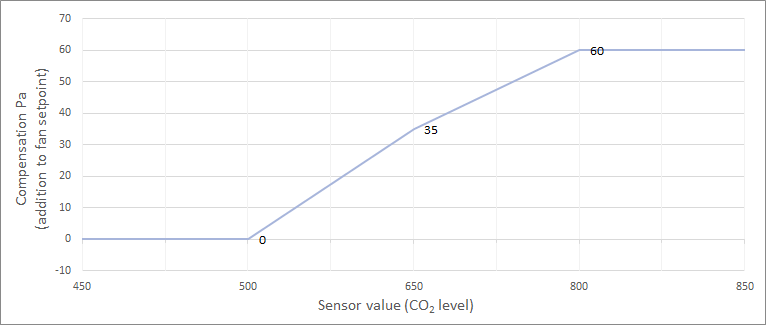|
Access 4.x |
Fan compensation |
Regardless of active fan level, the actual fan speed can be adjusted if it is necessary by defining the compensation curves.
The function allows to set up to three independent curves. They can be used to set a compensation based on the configured analogue input signal (temperature, pressure, flow humidity, CO2).
The compensation can be selected to apply to both fans or only one of the fans, to low, normal, high or all speeds and only when defrosting.
The curve has three parameter pairs which correspond to the value of the compensation at three different related sensor values.
Configuration example for CO2 level related fan speed compensation |
|||
Variable |
Available options & Selection |
Note |
|
Activate fan compensation curves |
|||
Configuration > Functions > Function activation |
|||
Fan compensation curves |
| Yes | No | |
||
Configuration of the fan compensation curve |
|||
Configuration > Functions > Fan compensation curves > Fan compensation curve 1 |
|||
Fan level |
| All levels | Low speed | Normal speed | High speed | Low + Normal speed | | Normal + High speed | |
Selection of fan, fan level and operation mode when the compensation is active |
|
Mode |
| Inactive | In all modes | When defrosting | |
||
Fan |
| Supply air + Extract air | Supply air | | Extract air | |
||
Sensor |
… | CO2 room/extract air | … |
Reference sensor for compensation |
|
Configure inputs |
|||
Configuration > I/O allocation settings > Analog inputs |
|||
CO2 room/extract air |
Any available I/O |
||
Operational settings for fan compensation curves |
|||
Data & Settings > Fan control > Fan compensation curves > Fan compensation curve 1 > |
|||
Fan level |
All levels |
Overview of configuration |
|
Mode |
In all modes |
||
Fan |
Supply air fan + Extract air fan |
||
Sensor |
CO2 room/extract air |
||
Compensation curve |
Sensor value |
Compensation |
|
Data & Settings > Fan control > Fan compensation curves > Fan compensation curve 1 > |
|||
Lowest sensor value |
500 ppm |
0 Pa |
|
Middle sensor value |
600 ppm |
35 Pa |
|
Highest sensor value |
800 ppm |
60 Pa |
|
|
|||