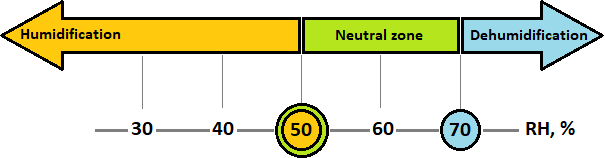|
Access 5.x |
Humidity neutral zone |
The neutral zone generate a zone between humidification setpoint and dehumidification setpoint. This neutral zone generate options to let the room humidity float between two limits before the system start to control humidity.
There are three types of neutral zone to choose from:
½ Neutral zone
The neutral zone is equally divided for humidification and dehumidification.
e.g.
Humidity setpoint = 50%
Neutral zone = 20%
The neutral zone is split in half and two new setpoints created:
Humidification setpoint = 40%
The controller will enable humidification only bellow RH=40%. Humidification is disabled once 40% is reached.
Dehumidification setpoint = 60%
The controller will enable dehumidification only above RH=60%. Dehumidification is disabled once 60% is reached.
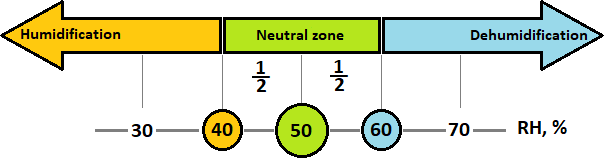
Neutral zone to humidification
The neutral zone is active in case of demand for humidification.
e.g.
Humidity setpoint = 50%
Neutral zone = 20%
The neutral zone covers RH range below the setpoint and one new setpoint for humidification is created:
Humidification setpoint = 30%
The controller will enable humidification only below RH=30%. Humidification is disabled once 30% is reached.
Dehumidification setpoint = 50%
Setpoint for dehumidification matches humidity setpoint.
The controller will enable dehumidification only above RH=50%. Dehumidification is disabled once 50% is reached.
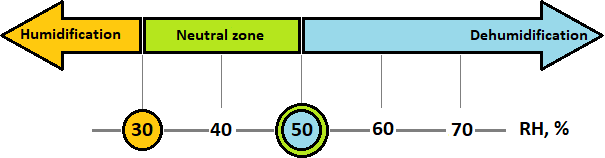
Neutral zone to dehumidification
The neutral zone is active in case of demand for dehumidification.
e.g.
Humidity setpoint = 50%
Neutral zone = 20%
The neutral zone covers RH range above the setpoint and one new setpoint for dehumidification is created:
Humidification setpoint = 50%
Setpoint for humidification matches humidity setpoint.
The controller will enable humidification only below RH=50%. Humidification is disabled once 50% is reached.
Dehumidification setpoint = 70%
The controller will enable dehumidification only above RH=70%. Dehumidification is disabled once 70% is reached.