|
Access 4.5 and later releases |
Sensor type filter monitoring |
Sensor type filter monitor can only function if the air flow through the filter is being measured or calculated.
The airflow utilized by the filter monitor differs if the AHU is recirculation capable or not:
Filter type |
Filter air flow (No recirculation) |
Filter air flow (With recirculation) |
Supply air pre filter |
Supply air fan flow |
Exchanger supply air flow |
Supply air filter |
Supply air fan flow |
Exchanger supply air flow |
Supply air end filter |
Supply air fan flow |
Supply air fan flow |
Extract air pre filter |
Extract air fan flow |
Calculated extract air flow |
Extract air filter |
Extract air fan flow |
Calculated extract air flow |
- Supply air fan flow = direct measurement over supply air fan
- Extract air fan flow = direct measurement over extract air fan
- Exchanger supply air flow = direct measurement over exchanger (supply air)
- Calculated extract air flow = [Extract air fan flow] + [Supply air fan flow] – [Exchanger Supply air flow]
The alarm limit is determined by the linear dependency curve of the pressure drop at airflow through the filter. The low point of the curve starts at "0" (both pressure drop and air flow).
The high point can be adjusted manually or set by the filter calibration function.
Filter condition is determined by its working point relative to the filter alarm limit curve:
- Pressure drop of the filter is lower than the alarm limit - filter is OK.
- Pressure drop of the filter is higher than the alarm limit - filter is dirty and should be replaced.
- The readings of the filter pressure drop are unreliable at low airflow - filter alarm is blocked.
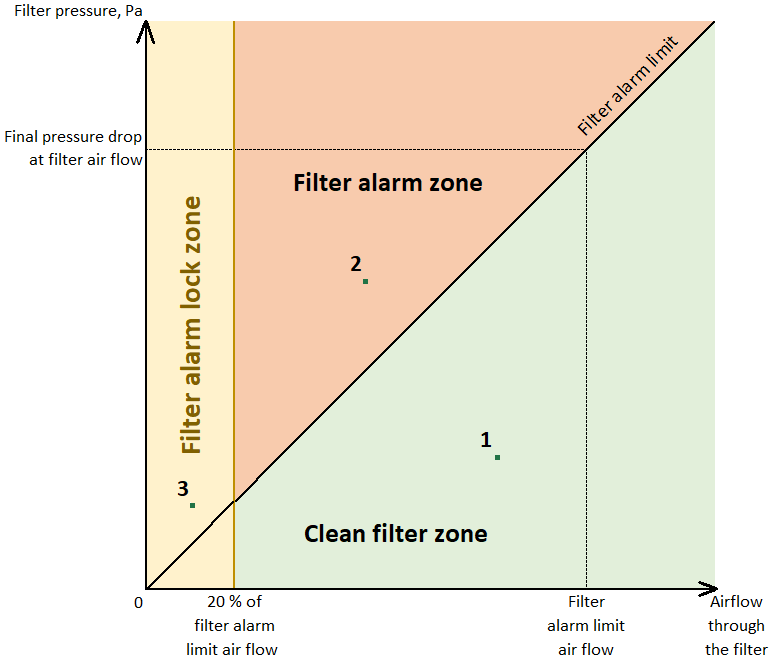
Each of the filters share the similar setup steps as shown in the example:
Configuration and settings for sensor type filter monitoring |
||||||
Variable |
Available options & Selection |
Note |
||||
Activate filter monitoring function |
||||||
Configuration > Functions > Function activation |
||||||
Filter monitoring |
| Yes | No | |
|||||
Configuration of filter monitoring function |
||||||
Configuration > Functions > Filter monitoring |
||||||
⋮ |
||||||
Supply air filter |
| No | Sensor | Guard | |
Selecting monitor type for appropriate filters |
||||
Filter classification |
| - | G2..G4 | M5..M6 | F7..F9 | HEPA | Carbon filter | |
Select filter classification if calibration will be used to determine the final pressure drop |
||||
⋮ |
||||||
Min limit reference flow alarm interlock |
[20] % |
Filter alarms stays disabled until airflow through filter is at least 20% of the alarm limit flow |
||||
⋮ |
||||||
Configure input |
||||||
Configuration > I/O allocation settings > Analog inputs > |
||||||
Pressure filter supply air |
Any available I/O |
|||||
Operational settings |
||||||
Data & Settings > Filter monitoring > Supply air filter > Manual alarm limit |
||||||
Final pressure drop at filter air flow |
[150] Pa |
Set Pressure drop / Air flow at which filter is considered dirty |
||||
Filter air flow |
[2000] m3/h |
|||||
Data & Settings > Filter monitoring > Supply air filter |
||||||
Reference flow |
Supply air fan flow | Exchanger supply air flow |
Indication of the airflow which is passing through the filter |
||||
Final pressure drop at filter airflow |
150 Pa |
Indication of alarm limit (set manually or calibrated) |
||||
Filter air flow |
2000 m3/h |
|||||
Overview |
||||||
Data & Settings > Operation overview > Filter monitoring |
||||||
Pressure filter supply air |
_ Pa |
Actually measured pressure drop of the filter |
||||
Calculated filter alarm limit |
_ Pa |
Maximal acceptable filter pressure at actual air flow |
||||
Chapter info
Last reviewed: 09/14/2021
Access version: 4.6-1-00 (3068)
